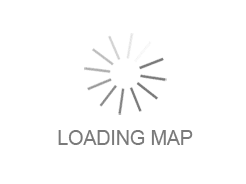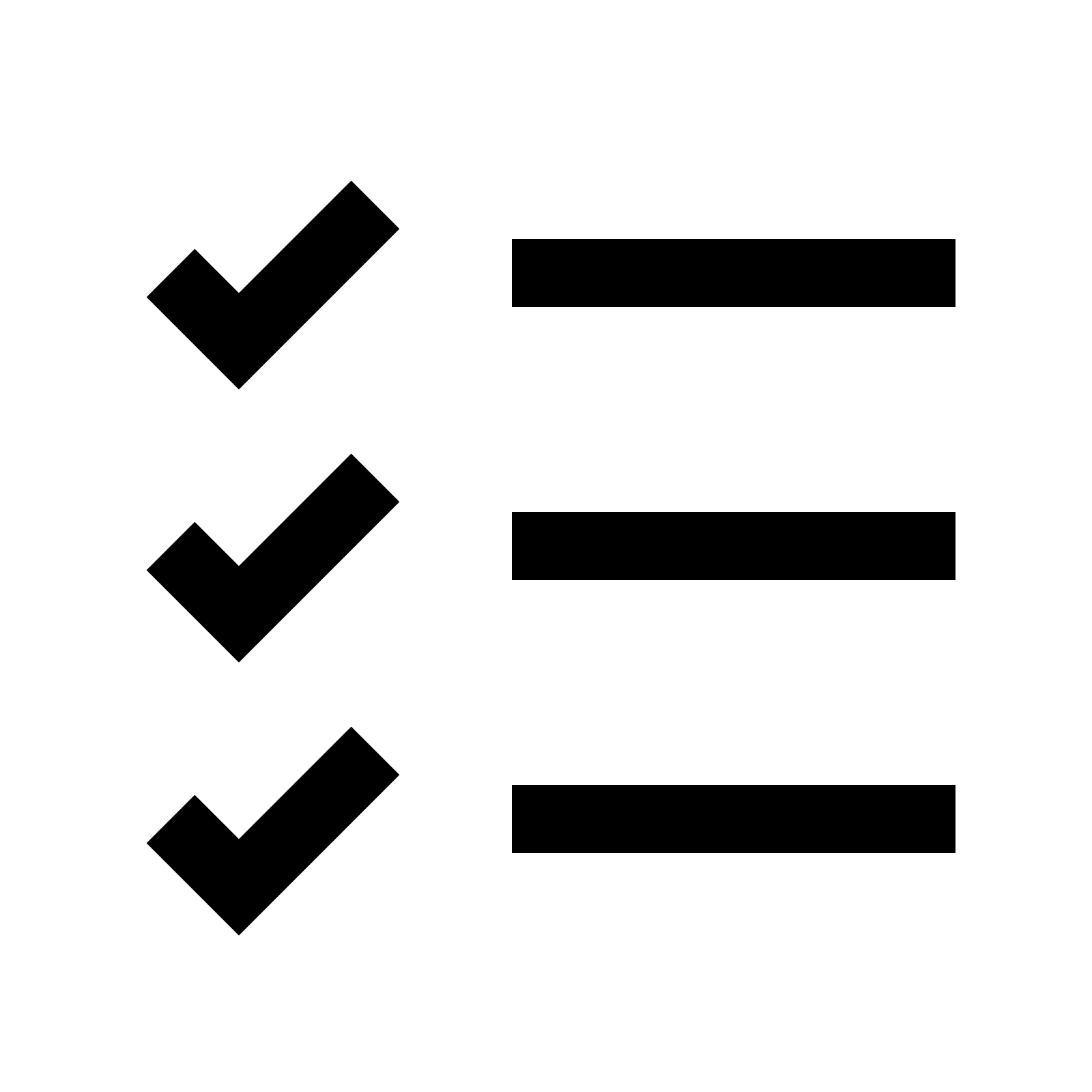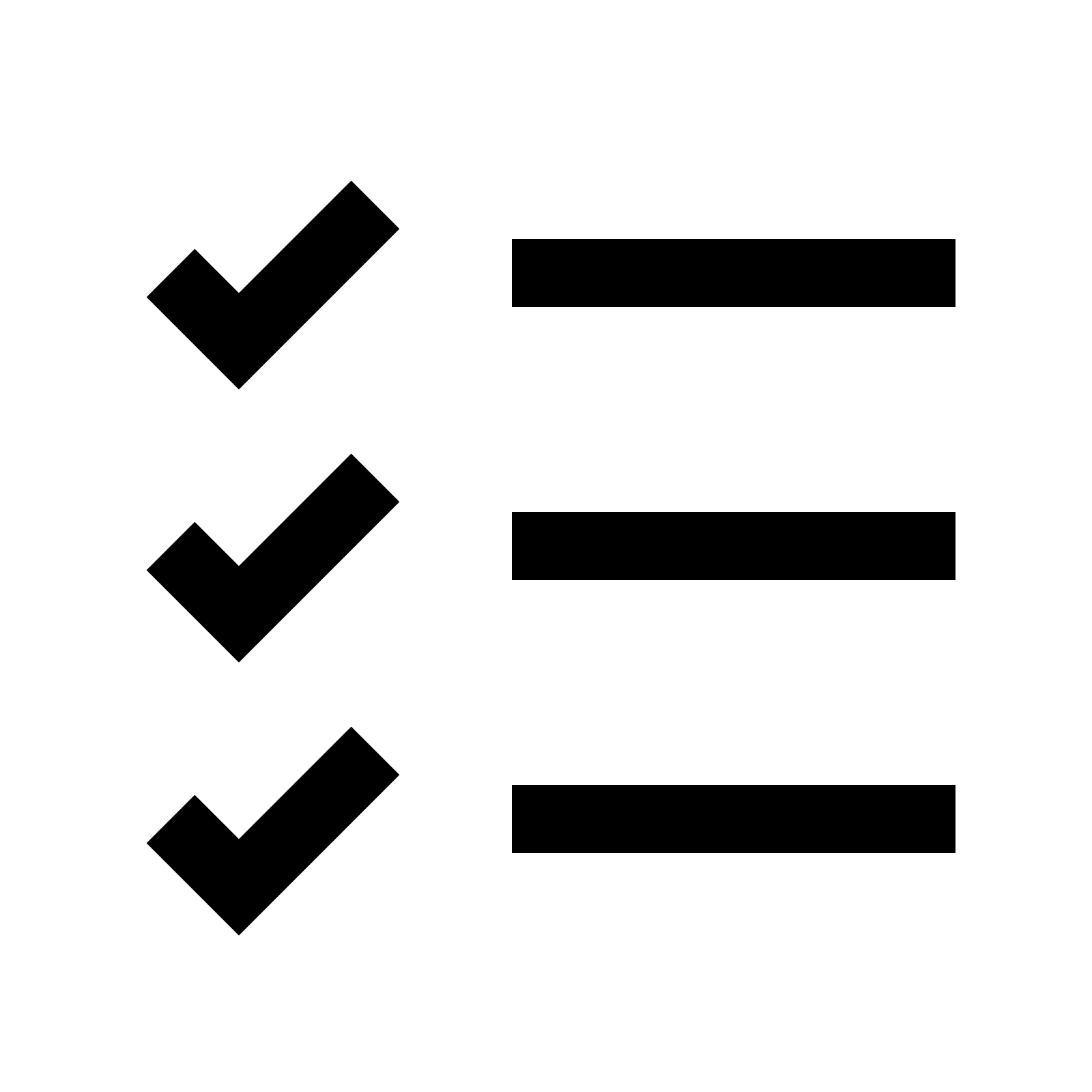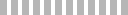Addresses are based on existing records in the Assessor database. Not all physical addresses exist in this database.
- Streets must be written how they appear in the database. So streets beginning with the
words North or South MUST be written as NO or SO as in NO BROAD ST or SO BROAD ST
- As you type, the available choices are filtered and presented to you. Try typing slowly and looking at the results.
- Try using the Geocoder tool.

Geocoding is finding the mathematical
location of an address on a street based on the low and high addresses for that street. So the tool is only an estimate
of where an address is likely to occur.